ソロステーキングの構成にロケットプールのバリデーターを追加し、MEV-Boostを単独のバイナリからロケットプールのDockerに切り替えます。
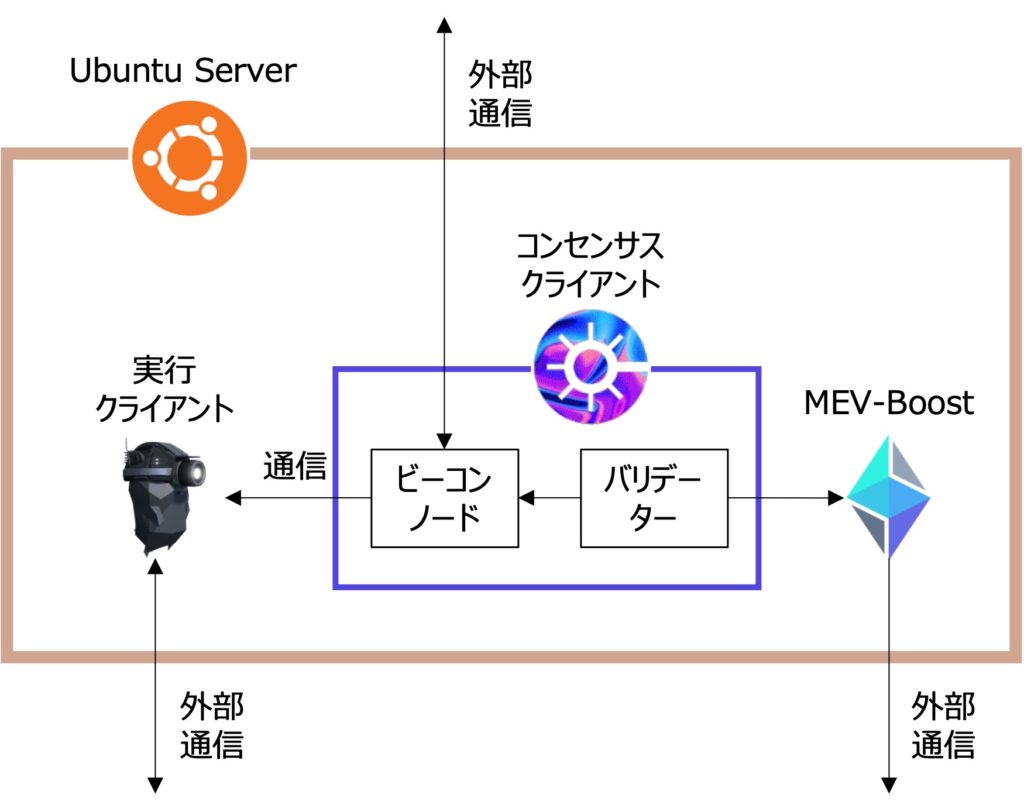
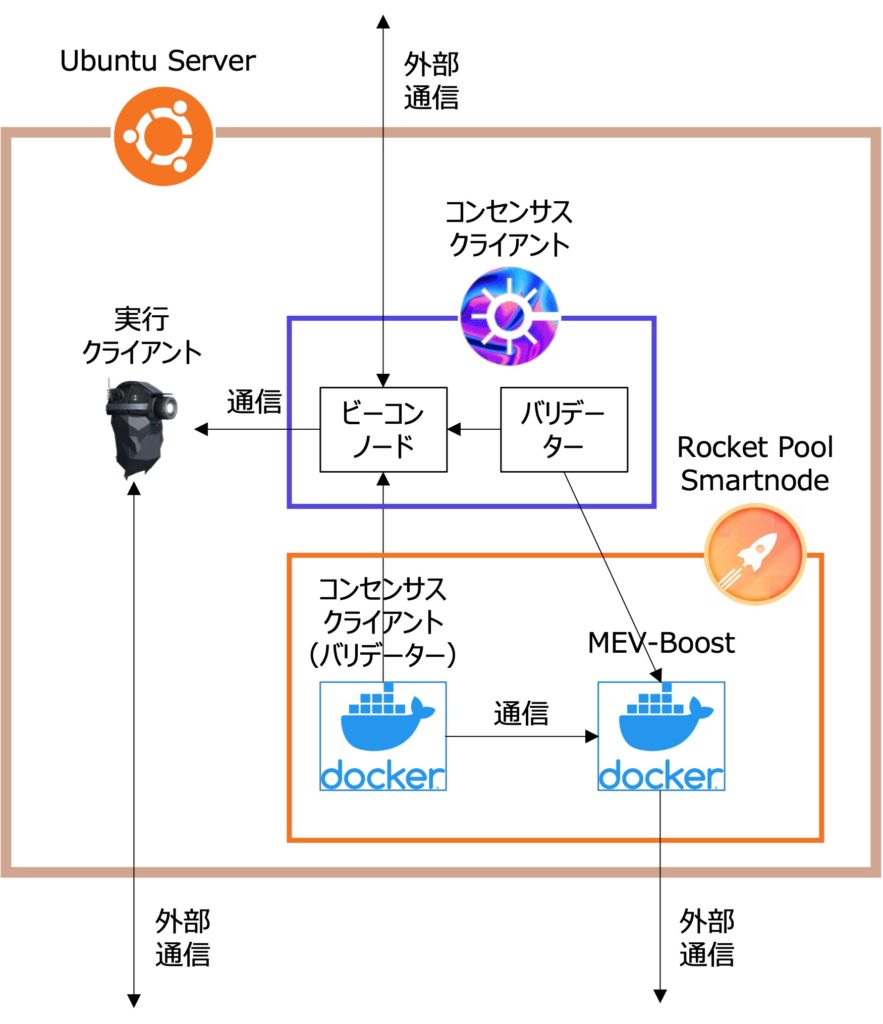
- 実行クライアント、コンセンサスクライアント、MEV-Boostのポートを解放する。
sudo ufw allow 8545
sudo ufw allow 5052
sudo ufw allow 18550- GethのRPCを解放する。
sudo nano /etc/systemd/system/geth.service[Unit]
Description=Go Ethereum
After=network.target
Wants=network.target
[Service]
User=goeth
Group=goeth
Type=simple
Restart=always
RestartSec=5
ExecStart=/usr/local/bin/geth \
--datadir /var/lib/goethereum \
--authrpc.jwtsecret /var/lib/jwtsecret/jwt.hex \
--http \
--http.port 8545 \
--http.addr 0.0.0.0 \
--http.corsdomain '*' \
--http.vhosts '*'
[Install]
WantedBy=default.target- またはNethermindのRPCを解放する。
sudo nano /etc/systemd/system/nethermind.service[Unit]
Description=Nethermind
After=network.target
Wants=network.target
[Service]
User=nethermind
Group=nethermind
Type=simple
Restart=always
RestartSec=5
WorkingDirectory=/var/lib/nethermind
Environment="DOTNET_BUNDLE_EXTRACT_BASE_DIR=/var/lib/nethermind"
ExecStart=/usr/local/bin/nethermind/Nethermind.Runner \
--config mainnet \
--datadir /var/lib/nethermind \
--Sync.SnapSync true \
--Sync.AncientBodiesBarrier 11052984 \
--Sync.AncientReceiptsBarrier 11052984 \
--JsonRpc.JwtSecretFile /var/lib/jwtsecret/jwt.hex \
--JsonRpc.Enabled true \
--JsonRpc.Host 0.0.0.0 \
--JsonRpc.Port 8545
[Install]
WantedBy=default.target- LighthouseのHTTPを解放する。
sudo nano /etc/systemd/system/lighthousebeacon.service[Unit]
Description=Lighthouse Beacon Node
Wants=network-online.target
After=network-online.target
[Service]
User=lighthousebeacon
Group=lighthousebeacon
Type=simple
Restart=always
RestartSec=5
ExecStart=/usr/local/bin/lighthouse bn \
--network mainnet \
--datadir /var/lib/lighthouse \
--http \
--http-address 0.0.0.0 \
--http-allow-origin "*" \
--execution-endpoint http://localhost:8551 \
--execution-jwt /var/lib/jwtsecret/jwt.hex \
--builder http://localhost:18550
[Install]
WantedBy=multi-user.target- 設定を適応してgeth(またはnethermind)とlighthouseを再起動する。
sudo systemctl stop geth
sudo systemctl stop lighthousebeacon
sudo systemctl daemon-reload
sudo systemctl start geth
sudo systemctl start lighthousebeacon- Rocketpoolのウィザード設定では、実行クライアントとコンセンサスクライアントを
Externally Managedにする。- 実行クライアントの
HTTP URLにはlocalhostを使わずにサーバーのローカルIPを指定する。(例:http://192.168.0.44:8545) - コンセンサスクライアントの
HTTP URLにはlocalhostを使わずにサーバーのローカルIPを指定する。(例:http://192.168.0.44:5052)
- 実行クライアントの
- Serviceで動かしているMEV-boostをDockerのmev-boostに切り替えるため、まずはserviceで動かしているmev-boostを停止し、削除します。
sudo systemctl stop mev-boost
sudo systemctl disable mev-boost
sudo rm /etc/systemd/system/mev-boost.service
sudo rm /usr/local/bin/mev-boost- lighthousebeaconの
--builder http://localhost:18550とlighthousevalidatorの--builder-proposalsはそのままにしておいてください。 - DockerのMEV-boostのAPI ポートを解放する。
rocketpool service config> MEV-Boost > Expose API Portにチェックを入れる。 rocketpool service logs mev-boostで”listening on 0.0.0.0:18550″と表示されればDockerのmev-boostは正常に起動されています。- 何分か待ち、
sudo journalctl -fu lighthousevalidatorで”Published validator registrations to the builder network, count: 1, service: preparation”が表示されるか、rocketpool service logs mev-boostで”http: POST /eth/v1/builder/validators 200″が表示されればバリデーターが正常にDockerのmev-boostと通信ができています。
- Serviceで動かしているバイナリのLighthouseと、Smartnode Stackで動いているDockerのLighthouseのバージョンが異なるとSmartnode Stackのバリデーターは上手く動作しません。両方のバージョンが揃っていることを確認してください。
# バイナリのLighthouseのバージョン確認
/usr/local/bin/lighthouse --version
# Smartnode StackのLighthouseのバージョン確認
rocketpool service version- Smartnode StackはLighthouseの主要アップデートの時だけLighthouseのバージョンを上げます。Smartnode Stackの方がバージョンが低いことが多いため、Smartnode Stackのバージョンを手動で上げることでバイナリのバージョンと合わせることができます。
rocketpool service configで設定ウィザードを開き、Consensus Client (ETH2)のContainer Tagをバイナリと同じバージョンにしてください。(例:バイナリのバージョンが”v3.5.1-319cc61″のようになっていたら、Dockerのバージョンは”v3.5.1″のようにDockerhubのTagを入力します。)